Today for Week 5 of our Cricut Maker Block of the Week, we’re going to be making the Economy Patch block! And, I have a surprise for you! I’m showing you two different ways that you can make this same block! I love teaching new quilters. To me, teaching new quilters means breaking down the process of quilting into manageable steps while introducing new quilters to tips and techniques. You don’t have to know how to execute every quilting technique to be successful. But knowing about the different techniques out there will help you explore new projects you might want to try next. And knowing which technique to use, and why, is always helpful! Make the Cricut Maker Quilt Block Economy Patch.
That’s why I’m showing you how to make the Economy Patch Quilt Block with both traditional piecing as well as using Foundation Piecing (also known as Foundation Paper Piecing, but NOT to be confused with English Paper Piecing, which is a whole different technique). I have two videos that will take you through each step-by-step process, as well as step by step photos below for the traditional pieced method for the Economy Patch Block.
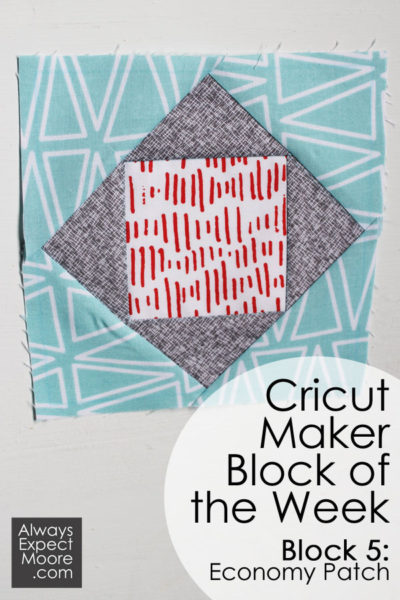
This post contains affiliate links. These links help support this site at no extra cost to you.
About the Cricut Maker Blocks
If you’re just joining in, make sure you check out the Cricut Maker Block of the Week Reference Page. You can start from the very beginning and follow along there.
If you would like to learn the traditional way to piece this block, you can watch this video, or follow the steps below.
To make the block, start by cutting out all the pieces on the Maker, just as we have in the past weeks. Use the Cricut Maker Economy Patch Design Space File. If you’re making the Foundation Pieced block, you’ll also want the Cricut Maker Economy Patch Foundation Paper Design Space File.
Lay out the pieces.
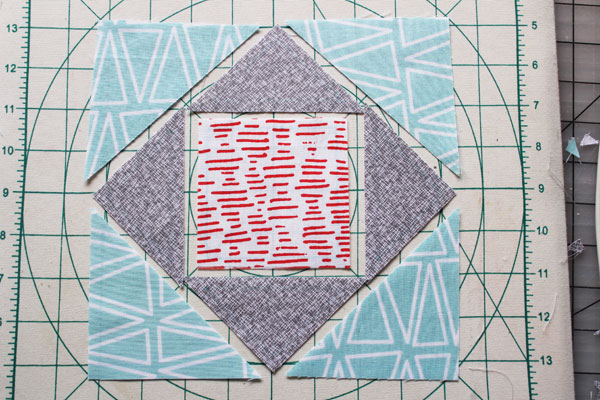
This block might look a little like the diamond in a square. That’s because it is! The size is different, and it has an extra border of triangles around the outside. So this is a square in a diamond in a square! And we’ll be making it the same way we made the diamond in a square.
Making the Cricut Maker Quilt Block Economy Patch
Start with your middle piece. Stitch on the two opposite sides.
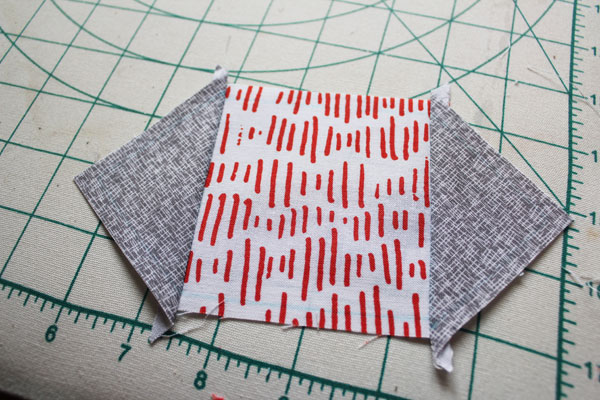
Press. Then add the other two sides.
Cut off the dog ears.

Press.

Fold the second layer triangles in half to make sure the placement is correct.

Stitch in place.

Add the triangle on the opposite side. Press.
Keep going, adding the third and then the last piece.
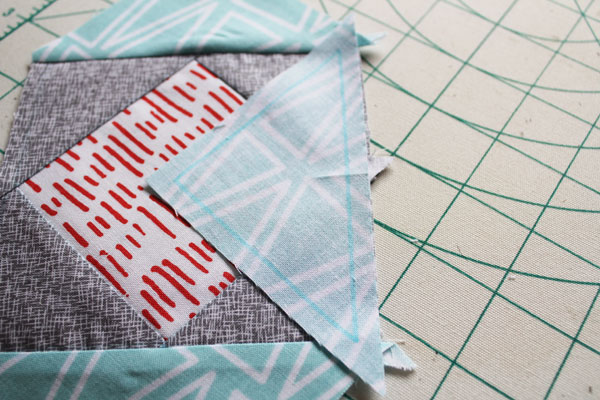
Press one last time – you’re done! This is the Cricut Maker Quilt Block Economy Patch.

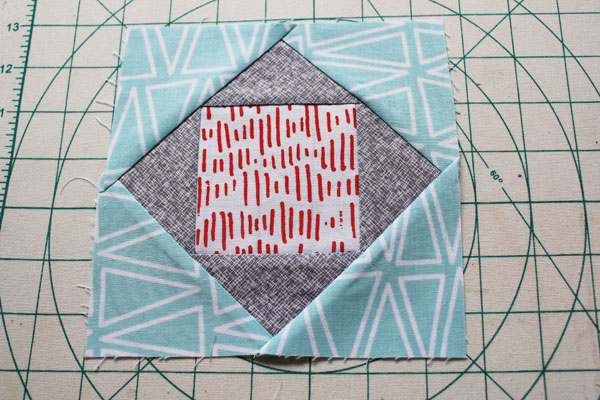
Come back next week to make week 6 of our Cricut Maker Block of the Week!

Comments & Reviews
Hi
I am busy making this little quilt with my new Cricut. Both links to the Cricut Economy patch are not working. Please help!
Cricut keeps making changes to their interface, and I just can’t keep up! I’ve updated these links multiple times over the years, and I don’t know what the issue might be now. However, I do have a workaround for you – I added all these blocks to my “profile” in Cricut Design Space. https://design.cricut.com/landing/profile/5827be6ebe0558f04690b420
Hopefully that helps!